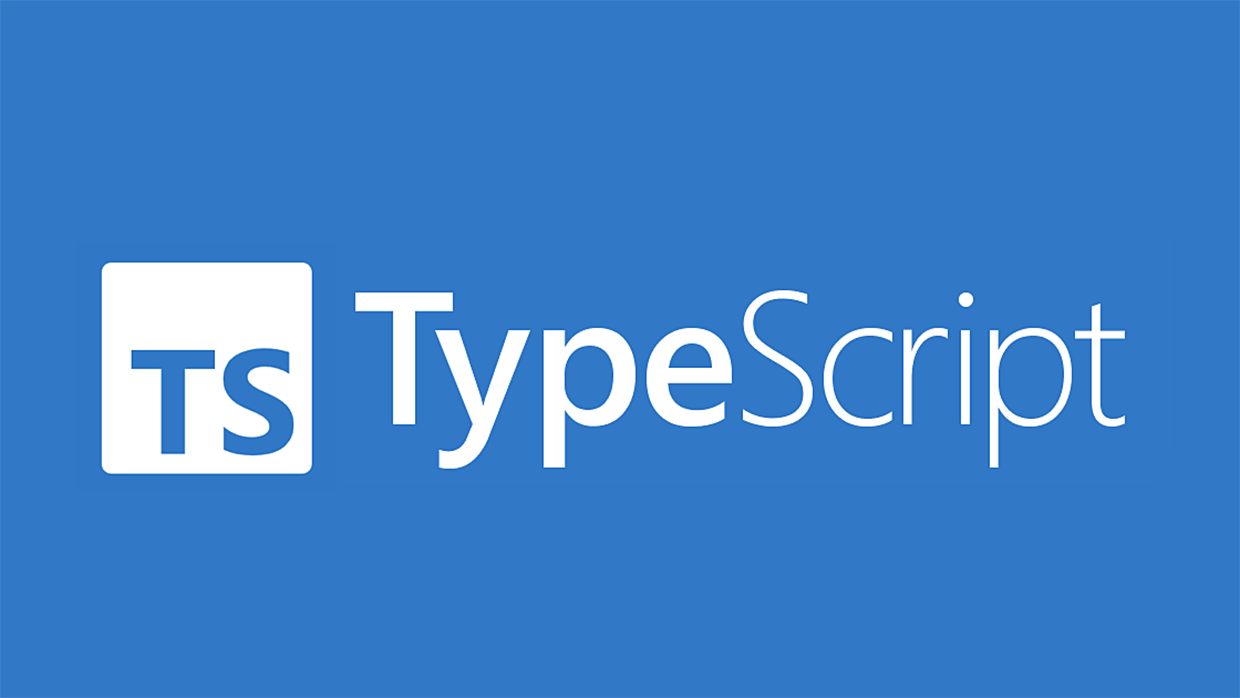物件導向 OOP / class 設計圖 在物件導向的架構中,每個物件都具有接收訊息,處理資料以及發送訊息給其他物件的能力。
一個簡易的會員資料集
屬性:
name
age
address功能:
新增資料
更新資料
刪除資料
1 2 3 4 5 6 7 8 9 10 11 12 13 14 15 16 17 18 19 20 21 class User { constructor (name: string , age: number ) { console .log ('物件建立之前回執行的內容' ); this .name = name this .age = age } name : string age : number address : string add ( update ( delete ( } const user1 = new User ('Tom' , 19 ) const user2 = new User ('Amy' , 22 ) const user3 = new User ('John' , 50 )
interface implements 在class類別 使用implements interface
1 2 3 4 5 6 7 8 9 10 11 12 13 14 15 16 17 18 19 20 21 22 23 24 25 26 27 28 29 30 31 32 33 34 35 36 37 38 39 40 41 42 43 44 45 46 47 48 49 50 51 52 interface UserInterface { id : number name : string age : number address : string add : (data: any ) => void update : (id: number ) => boolean delete : (id: number ) => boolean } class LiveUser implements UserInterface { id : number name : string age : number address : string add (data: any ) {} update (id: number ) { return true } delete (id: number ) { return true } startLive ( endLive ( } class VideoUser implements UserInterface { id : number name : string age : number address : string add (data: any ) {} update (id: number ) { return true } delete (id: number ) { return true } postVideo ( deleteVideo ( }
extends 類別繼承 1 2 3 4 5 6 7 8 9 10 11 12 13 14 15 16 17 18 19 20 21 class Animal { name : string constructor (name : string ) { this .name = name } run ( console .log ('run....' , this .name ); } } class Dog extends Animal { run ( super .run () console .log ('dog run....' , this .name ); } } const dog1 = new Dog ('狗狗1' )d1.run ()
abstract 抽象類別 1 2 3 4 5 6 7 8 9 10 11 12 13 14 15 16 17 18 19 20 21 22 23 24 25 26 abstract class Animal { run ( console .log ('run....' ); } abstract hello (): void } class Dog extends Animal { hello ( console .log ('hello...' ) } } class Cat extends Animal { hello ( console .log ('hello...' ) } } const d1 = new Dog ()d1.run () d1.hello ()
Access Modifiers (public, private, protected, readonly) 修飾詞(公開,私有,受保護的, 唯讀)
public 可以被修改,可以在任何地方存取修改該屬性的值或是使用該函式(預設值)
private 私有的,只能在在該類別才能存取修改該屬性的值或是使用該函式,外部無法使用,可使用function在原類別調用出來
protected 受保護的,在該類別或是子類別裡才能存取修改該屬性的值或是使用該函式
readonly 無法被修改的
1 2 3 4 5 6 7 8 9 10 11 12 13 14 15 16 17 18 19 20 21 22 23 24 25 26 27 28 29 30 31 32 33 34 35 36 37 38 39 40 41 42 43 44 45 46 47 48 49 50 51 52 53 54 55 56 57 58 59 60 61 62 63 class Animal { public name : string ; public constructor (name: string ) { this .name = name; } } let dog = new Animal ('Dog' );console .log (dog.name ); dog.name = 'DogDog' ; console .log (dog.name ); class Animal { private name : string ; public constructor (name: string ) { this .name = name; } getName ( return this .name } } let dog = new Animal ('Dog' );console .log (dog.name ); console .log (dog.getName ()); class Cat extends Animal { constructor (name ) { super (name); console .log (this .name ); } } class Animal { protected name :string ; public constructor (name:string ) { this .name = name; } } class Cat extends Animal { constructor (name:string ) { super (name); console .log (this .name ); } } class Animal { readonly name :string ; public constructor (name:string ) { this .name = name; } } let a = new Animal ('Jack' );console .log (a.name ); a.name = 'Tom' ;
JS 原生私有成員寫法(ES6) 加上# 代表private"target": "es6",
1 2 3 4 5 6 7 8 9 10 class UserInformation { #name : string = 'Kim' getName ( return this .#name } } const u = new UserInformation ()console .log (u.#name); console .log (u.getName ());
Access Modifiers (readonly) 1 2 3 4 5 6 7 8 9 10 class Animal { readonly name :string ; public constructor (name:string ) { this .name = name; } } let a = new Animal ('Jack' );console .log (a.name ); a.name = 'Tom' ;
Access Modifiers (static) 靜態屬性 (es7) static 可以直接被取用的 用於全局、可共用的大項目中
1 2 3 4 5 6 7 8 9 10 11 12 13 14 15 16 17 18 19 20 21 22 23 24 25 26 27 28 29 class Bank { private static balance : number = 1000 static withdraw (money: number ) { if (this .balance <= 0 ) return this .balance -= money } static getBalance ( return this .balance } } Bank .balance = 99999 console .log (Bank .balance ); function userAWithdraw (money: number ) { Bank .withdraw (money) console .log (Bank .getBalance ()) } function userBWithdraw (money: number ) { Bank .withdraw (money) console .log (Bank .getBalance ()) } userAWithdraw (200 ) userAWithdraw (500 )
override 多型 1 2 3 4 5 6 7 8 9 10 11 12 13 14 15 16 17 class SomeComponent { - show ( - - } - hide ( - - } } class SpecializedComponent extends SomeComponent { show ( } hide ( } }
使用override來避免這個情況
1 2 3 4 5 6 7 8 class SpecializedComponent extends SomeComponent { override show ( } override hide ( } }
泛型 <> 1 2 3 4 5 6 7 function hello<T, U>(text : T, text2 : U): U { console .log (text, text2); return text2; } hello<string , number >('abc' , 123 ) hello<number , boolean >(123 , true )
1 2 3 4 5 6 7 8 9 10 11 12 13 14 15 16 17 18 19 20 21 22 23 24 25 26 27 28 29 30 interface Card <T> { title : string desc : T } function printCardInfo<U> (desc : U): Card <U> { const data : Card <U> = { title : 'ABC' , desc } return data } console .log (printCardInfo<number >(9999 )) interface CarProps <T> { name : T } class Car <U> implements CarProps <U> { name : U constructor (name: U ) { this .name = name } } const car = new Car <string >('Toyota' )console .log (car);
interface / type extends 條件判斷 1 2 3 4 5 6 7 8 9 10 11 12 13 14 15 16 17 18 19 20 type T1 = string extends string ? string : number type T1 = string extends boolean ? string : number interface A { name : string } interface B extends A {}type T2 = B extends A ? string : number interface C { name : string }interface D { name : string , age : number }type T3 = D extends C ? string : number function sliceArr<T extends Array <T>>(a : T) { console .log (a.length ) }
基本泛型用法 1 2 3 4 type T4 = 'abc' extends 'abc' ? string : number type T5 <T> = T extends 'abc' ? string : number type Res = T5 <'abc' >
Union 1 2 3 4 5 6 7 8 9 10 11 type T6 = 'abc' extends 'abc' | 'abc2' ? string : number type T7 = 'abc' | 'abc2' extends 'abc' ? string : number type T8 <T> = T extends 'abc' ? string : number type Res = T8 <'abc' | 'abc2' > type TT7 <T> = [T] extends ['abc' ] ? string : number type Res = TT7 <'abc' | 'abc2' >
never 1 2 3 4 5 type N1 = never extends 'abc' ? string : number type N2 <T> = T extends 'abc' ? string : number type Res = N2 <never >
infer 1 2 3 4 5 6 7 8 9 10 11 12 13 type TT1 <T> = T extends Array <infer P> ? P : never ;type R1 = TT1 <[123 , 'abc' ]> type R2 = TT1 <number > type TT2 <T> = T extends (param : infer P) => any ? P : never type R3 = TT2 <(a: number ) => void > interface UserCard { name : string }type R4 = TT2 <(a: UserCard ) => void > type R5 = TT2 <[]>
keyof 用法 1 2 3 4 5 6 7 8 9 10 11 12 13 14 15 16 interface UserCard { name : string age : number cardTitle : string cardDesc : string } type T1 = keyof UserCard const a : T1 = 'name' function getValue<T, K extends keyof T> (obj : T, key : K): T[K] { return obj[key] }
typescript module 模組 假設環境內不同ts檔案有相同名命,ts會視為同一個模組便會跳錯,避免這種情形可以在個別ts設定 export 讓ts視為分開的模組
module 模組 與 tsconfig.json 配置檔
上一篇有紀錄一些配置檔的設定,這邊會主要針對模組化的部分
如果使用webpack的ts loader,官方文件不建議module設定為CommonJS,會失去tree shaking的功能。只有在es6/es2015以上才有tree shaking的效果。
“module”: “es6”
“moduleResolution”: “node”
“esModuleInterop”: true
“allowSyntheticDefaultImports”: true
假設設定false 當引入沒有設定export default檔案時,是無法給予別名 可用 import * as webpack from ‘webpack’; 替代或是設定為true
設定根目錄import abc from '../utils/abc.ts' 可以設定成 import abc from '@/utils/abc.ts' @代表 ./src底下
“baseUrl”: “./src”,“: [“ “]
若有使用webpack打包,也須在webpack.config.js下設定
1 2 3 4 5 6 resolve : { extensions : ['.tsx' , '.ts' , '.js' ], alias : { '@' : path.resolve (__dirname, 'src' ), } },
相關學習資料: